UEStudio: The world’s best text editor
Our 4+ million power users all agree – UEStudio is the most flexible, powerful, and secure text editor out there. Download a free, full-feature trial to see why. Available for Windows, Mac, and Linux.
| Custom themes and layouts | Multi-caret editing, multi-select, & more | Unparalleled file search, in or across files | Unparalleled file search, in or across files | Unparalleled file search, in or across files |
Developer / programmer
- Unsurpassed power, performance, startup, & file load
- Customizable, configurable, beautiful themes
- OS integration (command line, shell extension)
- Blazing fast find / replace and find in files / replace in files
- Fully integrated file compare, instant diff operations
- so much more…
Corporate / enterprise
- Secure, trusted, proven, dependable, stable
- Digitally signed installers and libraries
- Easy / silent deployment with MSI installers
- Professional support and in-house call center
- Multi-platform: Windows, Mac, and Linux
Dynamic code auto-completion with IntelliTips
UEStudio provides code-aware and context-aware auto-complete suggestions. See class members, function tips, and more for most modern porgramming languages…and configure as much or as little to suit your needs.
Best of all – it just works, out of the box. No risky third party plugins or esoteric config editing required.
 Multi-caret/multi-select
Multi-caret/multi-select
UEStudio features the most powerful and intuitive multi-caret editing and multi-selection capabilites in the business. Once your cursors or selections are where you want them to be, you can copy, cut, paste, select and delete just the same as you normally would.
HTML / Markdown live preview
Want to see your rendered HTML or Markdown changes on the fly, as you edit them? UEStudio’s live preview makes this possible. Double-click an element in the preview to jump to its definition in source. And with Github Flavored Markdown (GFM) code highlighting and compatibility, UEStudio is the only editor you’ll need for your repos.
 Search
Search
If it can be searched for, UEStudio will find it. But search is almost the wrong word. With the power to search with regular expressions, search across files, find a needle in a 4GB haystack, or just quickly find a word you’re looking for, this isn’t search. This is omniscience.
Column mode
When editing horizontally just isn’t quite good enough, Column Mode is there for you. Use Column Mode to intuitively edit along the Y axis anywhere in your document. It’s just one of the many powerful ways UEStudio helps you edit tabular data or code files.
 Integrated FTP, SSH & Telnet
Integrated FTP, SSH & Telnet
Whether you need to make quick edits to a file on a server or upload a massive codebase, UEStudio’s integrated FTP capabilities and SSH/Telnet make it easy to work with remote files and interact with servers from a single, powerful application.
Customizable UI
Our menu system has been rebuilt from the ground up to make it even more customizable than ever. Our deeply customizable new menu can be laid out however you’d like. Set yourself up with Ribbon mode for a familiar look and feel. Or maybe you prefer the simple toolbar with only your most commonly needed features. The possibilities are endless.
Themes
Choose one of our core themes or try our beautiful user-contributed themes to get UEStudio looking exactly how you’d like it to. Take it a step further by modifying your theme or creating a new one from scratch, then contribute it back for the rest of our users to enjoy.
Edit large filesUEStudio is built to edit large files that cause other text editors to crash. People who deal with databases and large log files absolutely love our product for this very reason. | 4k UHD supportUEStudio looks great on Retina and other ultra high-definition displays. If you haven’t upgraded yet, no need to worry. We’ll be ready for you when you do. | Multi-platformUEStudio is available for Windows, Mac and Linux. Even if you’ve got one of those distros nobody’s heard of, there’s a good chance we may be able to help you. | 3 for 1 licensesYour personal UEStudio license is good for up to 3 machines on any combination of platforms. Want to run on two Macs and a Windows box? You’re all set! |
Accolades
UEStudio is an award-winning text editor. CNET/Download.com says about UEStudio: “With its clear layout and powerful project and work-space features, it can handle complex and sophisticated software-development projects. But despite its vast range of features, UEStudio never feels overwhelming. It’s flexible and easy to customize, and the polished user interface provides easy access to the most important options…”
Key features
|
|













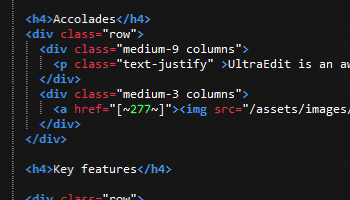 Multi-caret/multi-select
Multi-caret/multi-select
 Search
Search
 Integrated FTP, SSH & Telnet
Integrated FTP, SSH & Telnet













