The tool comes with a remarkably interesting and easy to operate UI. Both; technical & novices can operate the tool well. Execution of each step comes with the change of screen where all options are clearly classified. For uninterrupted downloading, the software allows you to pause the processing and if you lose internet connection or stopped the process in between then it can later be resumed. Once paused, the process can be resumed even after the software is closed and re-run later on, only by providing the respective account password. You can run the software in the language of your choice and comfort. Apart from English, the Gmail Backup tool offers 5 more language options to choose from. You can change the UI language from the default set English to French, Dutch, Japanese, Portuguese, and Spanish. The software maintains an incomplete account data download history in case of an unwanted shutdown of the software. These may include; loss of internet connection or system crash. You can look up at the Home Page of software to find out about incomplete account history.l
| brands | SysTools |
|---|
| Format | Product Key |
|---|---|
| OS | Windows XP Home Edition, Windows NT, Windows 8.1, Windows Vista, Windows 8, Windows 7, Windows 10 |
| System Requirements | Product Key (No CD-ROM required) |
| Manufacturer | SysTools |
Related products
- Utilities Services, Web-Development
Code to FlowChart Converter
0 out of 5(0)Code to FlowChart is an advanced source code to flowchart converter for software engineers and document writers. It can automatically generate flowchart/NS chart from source code, and helps users to understand complex program structures by visual diagrams. Code to FlowChart Converter reverses source code into high-quality flowchart or NS chart, with no manual drawing is required. It supports C, C++, VC++, PHP, Pascal and Delphi. All Charts can be fully exported to MS Word, VISIO, XML, Bitmap and SVG files. The flowchart is also printable and editable in Visio. Open source is supported.
SOFTWARE DOWNLOAD AND BUY
SKU: CODETOFLOW - Utilities Services, Video & Photo Editing Software
Skype Recorder
0 out of 5(0)Skype Recorder is an advanced audio and video recorder for Skype users. It works with your Skype and takes high-quality recordings of Skype conversations. It is specifically used for Skype call recording and has been awarded as “The Best Skype Recorder” by thousands of Skype users. If you are looking for a quality Skype Recorder, we highly recommend to take a look at this one, and you will find it absolutely worth to have. The free trial version allows you to record Skype chats for 1-10 minutes randomly.
FREE DEMO AND BUY SOFTWARE
SKU: SKYPEREC