Code to FlowChart is an advanced source code to flowchart converter for software engineers and document writers. It can automatically generate flowchart/NS chart from source code, and helps users to understand complex program structures by visual diagrams. Code to FlowChart Converter reverses source code into high-quality flowchart or NS chart, with no manual drawing is required. It supports C, C++, VC++, PHP, Pascal and Delphi. All Charts can be fully exported to MS Word, VISIO, XML, Bitmap and SVG files. The flowchart is also printable and editable in Visio. Open source is supported.
Why I need to buy a Key after trial?
* The trial version will expire after running for 30 times, and you need to register it for unlimited use;
* Since you buy the registration key, you can get our free technical support for 24/7;
* You are free to update our program even if there is a great updating and we have raised the price;
* 100% money back guarantee in 30 days.
Be Used For
Software Development:
AthTek Code to FlowChart Converter can help you with program development efficiently. Suppose you are a program developer. As always, you have had an overall structure in your mind and then you process your design with source code. The structure can somehow be so complex that it becomes hard to cope with gradually. You are eager to find out a straightforward layout to transfer those abstract codes to visible flowchart, aren’t you? Code to FlowChart Converter will help solve all these problems. It can convert source code to NS chart or flowchart, facilitating the smooth going of programming.
Document Writing:
AthTek Code to FlowChart Converter is a very useful tool for document writer. To a document writer, it is very crucial to have a clear mind when faced with abstract codes. More often than not, you will get stuck when you process to some extent. However, codes can’t speak and present themselves in a straightforward way. Code to FlowChart Converter can provide you with what you need. It is designed to convert source code to NS chart or flowchart and it also supports exporting flowchart to Visio, MS Word, XML, SVG, and BMP (Bitmap) files with no manual drawing is required.
Key Features

Source Code to NS chart/Flowchart
It helps users to understand complex program structures by visual diagrams. When users are editing the source code, it can generate a flowchart or NS chart according to that code, which can help users get familiar with the process of the program.

Export to Visio/Word/XML/SVG/BMP(Bitmap)
It can fully export flowcharts or NS charts to Visio, MS Word, XML, SVG, BMP(Bitmap) for further editing. You can easily add flowcharts to your project documentation. No manual drawing is required.

Automatically Create NS Charts/Flowcharts
Athtek Code to FlowChart Converter helps you to create flowcharts or NS charts all by itself. You don’t need to prepare so many things as using other code converter. All tasks will be done by one click.

Fully Expanded
For meeting our users’ demands, Code to FlowChart Converter supports to fully expand the flowcharts even when there are many rows of the source code. All your codes can be completely displayed in the large flowchart!

Project Overview
By using AthTek Code to FlowChart Converter, programmers can easy access to get project overview. The provided project overview can help users to have a macro idea of the program and handle it better.

Browsing and Navigation
It also provide users with browsing and navigation functions. Those functions will facilitate the process of programmer and come to great help to both senior and junior programmers.

C/C++/VC++/PHP/Pascal/Delphi Code to Flowchart
Code to Flowchart is widely applied to popular programming languages including C/C++/VC++/PHP/Pascal/Delphi. All these kinds of codes can be converted to flowcharts or NS charts automatically.

Syntax Highlighting for Source Code
Syntax highlighting for source code will help programmers clearly view the program and find out errors in an easier way. Click any logical box on the flowchart, and the corresponding source code will be highlighted.

Synchronization Between Flowchart and Source Code
The FlowChart window is synchronal with the Code Editor, which means that, the user can see in which way the program works and find the errors easily by a clear-listed flowchart.

Auto Formatting for Easy Readability
AthTek Code to FlowChart Converter can auto format source code. The formatted source code is organized in a clearer way, which enhances the readability of source code and help users understand it better.

Verify Correctness of Function Logic and Detect Errors
Athtek Code to FlowChart Converter allows generating flowchart from source code segment. It is very useful in locating logical errors or extra codes when the user is verifying a huge amount of source codes.

Use Flowcharts to Review Codes
The generated flowchart can be used to review source code. It will help examine the whole process of a program and check where errors exist when users are verifying source codes.

Editable Charts
The generated flowchart can be edited for different purposes of users. It supports to export chart to Visio, MS Word, XML, SVG and BMP (Bitmap) files, and the exported files can be edited as users’ need.

Friendly to Both Senior and Junior Programmer, Document Writer
It is a friendly to both senior and junior programmers with project overview, browsing, and navigation. It supports exporting flowchart to Visio, MS Word, XML, and BMP files, which are useful for document writers.