Have You noticed Your printer started to give you Warning Message?
– Service required. Parts inside your printer are near the end of their service life. See your printer documentation
– Waste ink pad in the printer is saturated
– Parts of your printer are approaching the end of their service life. Please consult your printer document
– Printer ink pads are at the end of their service life. Contact Epson for support
– The printer’s ink pads are nearing the end of their service life. Please contact Epson support.
OR Your printer has already stopped working and gives Error Messages :
– Service Required. Parts in your printer have reached the end of their service life
– The waste ink pad in the printer is saturated. Contact your dealer to replace it
Why you can see this messages?
This is because Epson printers have place where Waste Inks are collected – it is the Waste Ink Pad. The waste ink pads installed inside the printer collect unused ink during cleaning and certain printing cycles. When the ink pads reach the end of the component’s service life, the printer will display a Warning Message and suspend functionality. Resetting the printer’s Waste Ink Counter is an easy task, when using the proper software.
To make things worse, the counter for the head cleans seemed to have been reduced and many people find that they get this message, even after only a few months use. This service requirement was unusual for previous Epson printers but is commonplace now.
The reason for having to do this according to Epson, is that your Ink Pad is full and needs replacing.
Waste Tank Full. Everytime your printer executes a head clean, the ink is dumped into an absorbent pad in the bottom of the printer. This process is counted by your printer and after a determined amount of head cleans have been performed, a warning that maintenance will be required is presented. Shortly afterwards a message appears that the printer has to have maintenance and the printer will no longer respond.
.
The solution:
So you take it to Epson and pay 3000 to 5000 for a service, not to mention the inconvenience and delay. However, follow the following procedures and you can avoid this unnecessary expense.
InkReset Utility is the easy answer to Waste Ink Counter overflow problems. This award winning software will reset the waste ink counter in few seconds and let the printer work for You again..
Resetting the printer’s Waste Ink Counter is an easy task, when using the InkRESET Utility.
| DOWNLOAD FREE SOFTWARE |
| WIC RESET UTILITY SOFTWARE |

















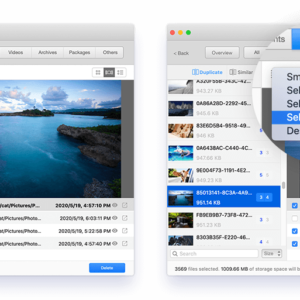










There are no reviews yet.