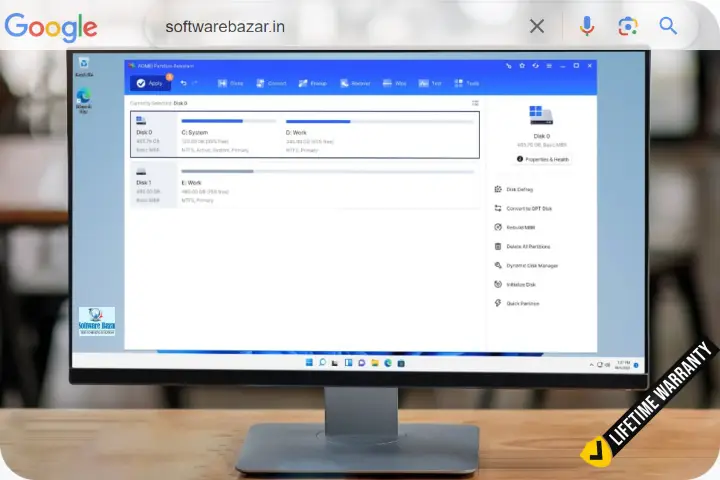Partition Assistant Professional
Easy and safe partition software and disk management tool for Windows 11, 10, 8.1, 8, 7, Vista, XP.
Get your computer organized for optimal performance:
- Resize or extend partitions without data loss to maximize disk space usage.
- Migrate OS to SSD or HDD for disk upgrading without reinstalling Windows.
- Convert MBR system disk to GPT for Windows 11 upgrade.
- Move apps and folders from one drive to another to free up space.
- Recover lost, deleted or inaccessible data or partition from a storage device.


AOMEI Partition Assistant Professional
Tap into the disk potential and manage partitions efficiently
As a Partition Magic alternative, AOMEI Partition Assistant Professional brings you a wide variety of tools on a user-friendly interface, simplifying your PC disk partition management and making it safer than ever before. It allows you to create, resize, move, merge, and split partitions without losing data to maximize disk space use. AOMEI Partition Assistant Professional has also released new features like disk conversion between MBR and GPT, OS migration, Windows 11/10/8 To Go, added Fill sectors with random data, DoD 5220.22-M, and Gutmann wiping methods, etc.
Keep abreast of cutting-edge technologies like dynamic disk, GPT/UEFI, and SSD migration.
Includes all functionality of the AOMEI PA Standard along with even more advanced functions.
Supports Windows 11, Windows 10, Windows 8.1/8, Windows 7, Vista and XP (32/64-bit).
Upgrade Disk to New HDD/SSD
Make an exactly copy of the partition or disk to transfer all data from one hard drive to another, or migrate only OS from HDD to SSD without re-installation to improve PC’s running speed.
- Migrate OS to SSD/HDD
- Clone Disk
- Clone Partition


Convert Disk and Partition
Safely convert disk or partition to satisfy users’ different demands. Any conversion would not cause any data loss.
- Convert to MBR/GPT
- Convert to Dynamic/Basic
- Convert to NTFS/FAT32
- Convert to Primary/Logical
Resolve Low Disk Space Issues
Have you ever met the problem like C: drive is full? Here provides you multiple methods to free up space or enlarge partition size for resolving low disk space issues.
- App Mover
- Allocate Free Space
- Resize/Move Partition
- Merge Partitions
- PC Cleaner
- Delete Large Files


Wipe Data & Data Recovery
Wipe Data uses more advanced methods to permanently erase all data on hard drives or partitions. Data recovery helps to restore any lost or deleted files from computer, HDD, SSD, USB drive and more.
- Data Recovery
- Partition Recovery
- Wipe Hard drive
- Wipe Partition
- Shred Files
- Secure Erase SSD

Simplify Partition Management
Maintain PC Performance
Simplify Partition Management
- Dynamic Volume Management
- Quick Partition
- Split Partition
- Check Partition
- Create Partition
- Format Partition
- Delete Partition
- Hide/Unhide Partition
- Change Partition Type ID
- Change Serial Number
- Change Drive Letter
- Change Label
Maintain PC Performance
- Make Bootable Media
- Windows to Go Creator
- UEFI BIOS Boot Manager
- Rest Windows Password
- 4K Partition Alignment
- Initialize Disk
- Rebuild MBR
- Integrate to Recovery Environment
- Disk Speed Test
- Disk Surface Test
- Disk Health
- Schedule Disk Defragmentation