Easily convert images, photos and pictures with ObviousIdea’s Light Image Resizer and image converter software. Simple and easy, resize and convert images, one by one or in batch mode. Bulk Images convert with a prebuilt collection of presets. Create your own profiles without programming. Include a free pic collage maker app. Capture screenshot with automatic OCR. Extract text from jpg.
Features
- Resize images, resize pictures and resize photos – compress, convert, and easily create copies
- All common image formats are supported, details see below (“Supported Formats“)
- Create beautiful collage layouts for social media with just a few clicks
- Resize and convert multiple images at a time
- Create e-mail friendly images or use them for internet publishing (optionally with optimized compression)
- Sort, rename or add a watermark to protect your pictures from being stolen
- Choose from a wide range of pre-defined profiles (like 1K, 2K, Email) or create your own
- Easily convert between image formats (for example JPEG to PNG, or vice versa)
- Shell integration to add your favorite profiles directly to Windows context menu
- Create JPG to PDF or PDF documents from your images, or vice versa
- Create beautiful collage layouts for social media with just a few clicks (see video…)
- Take screenshots or perform common editing tasks like adding text, highlight, blur, and more with the new included Light Image Editor
Resize and convert
Use the Light Image Resizer to resize photos. The batch image converter can easily convert your pictures into different formats. Select your output resolution, resize the original or create a copy, move and/or rename files or compress, choose a specific destination for your processed images. You can work on individual photos or edit large numbers of images by simply doing a batch resize in just one click.
Extra settings
Add your own watermark to protect your work or add a copyright to photos with html-like text formatting and transparency support. Customize pictures by converting them to sepia or add a border. Use the live preview to see what the final result will look like before actually processing the image. The ObviousIdea Photo Resizer/Picture Resizer works on files, subfolders and folders, and supports RAW formats. With multi-core support integrated, you can convert images even faster. Launch the application easily from Windows shell explorer with a right click on the image or folder.

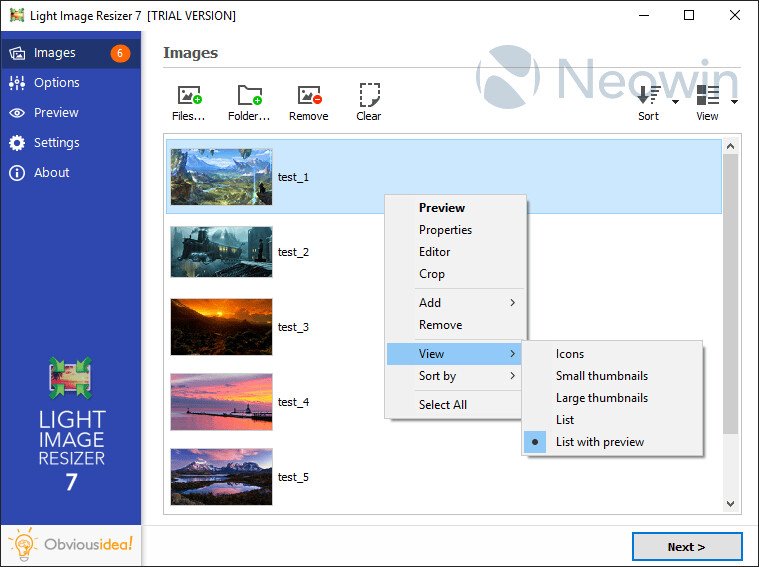



















There are no reviews yet.