ExtensionCoder – Joomla – Popup OnPage Extension – Basic Support Package
Joomla Pop Up Extension will help you to keep visitors at your site longer by showing them on page popups. Show on page load pop up, on page exit popups
No Coding RequiredYou do not need to know coding! It is an install and use extension! Default parameters are as seen at demo! You can change everything via extension back-end. 100% Satisfaction Guaranteed
Everything is as we described at extension features and demos! No disappointments and 100% satisfaction is guaranteed! 100% Responsive – Tested on Mobile Devices
Popup comes 100% responsive and we tested it at mobile devices. Disable or enable at mobile devices
Optionally, you can disable the popup at mobile and show only at desktop devices. 4 different options for popup display
You can show popups in 4 different ways:
- On Page Load
- On Page Scroll
- On Page Exit
- On Element Click
On Page Load with delay option
When user visit the page you can show popup on page load after a pre-defined time.with delay option. You can show popup immediately or after some seconds you prefer. For example, you can show a popup 15 seconds after the page is loaded. On Page Scroll with preferred scroll point
You can show the popup when visitor scrolls the page to your desired point. For example, you can show a popup when user scroll the page 200 pixels. On Page Exit Attempt.You can show popup as soon as the visitor attempts to exit the page. Overlay
You can add an overlay behind the popup with some opacity and unlimited color option. You cover the page with an overlay so that the visitor can focus on the popup. Without an Overlay
You can disable the overlay for some cases you may need. Unlimited Pop Up Box Position
There are 7 ready popup box positions. You can choose one of them:
- Top Left
- Top Right
- Top Center
- Center
- Bottom Left
- Bottom Right
- BottomCenter
You can also use Custom Poisiton option and define the popup box position at any place of the screen! Custom Box Positoning
You can also use Custom Poisiton option and define the popup box position at any place of the screen! Popup Box Width
You can change the popup box width regarding your content. Start Animation
There are 41 different popup start animations to attract the visitor’s attention. End Animation
There are 41 different closing animations that you can use while popup becomes invisible. Cookie Settings
By activating cookies you do not disturb visitors. You can set a cookie just for session or from 1 day to 1 month HTML Box ContentYou can copy and paste your HTML content in to the Popup box easily via module back-end Styling
You can customize the colors and the width of the popup and overlay via module back-end. Optional CSS via module backend
If you have coding knowledge, or if you have some css code which you want to use, you can add your custom css easily via module back-end easily. Optional Javascript via module backend
If you have coding knowledge, or if you have some javascript code which you want to use, you can add your custom javascript easily via module back-end easily.