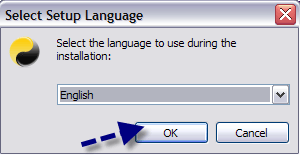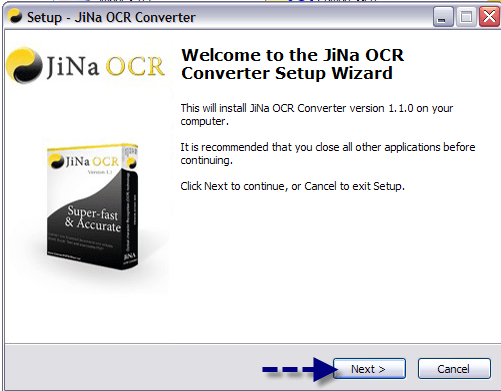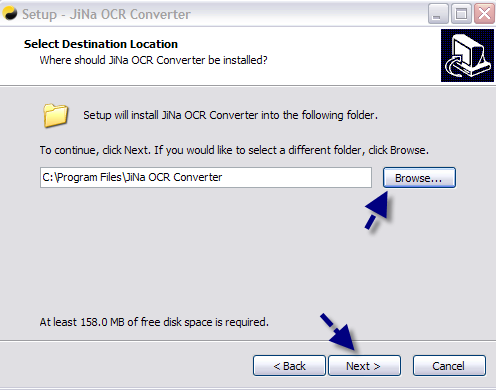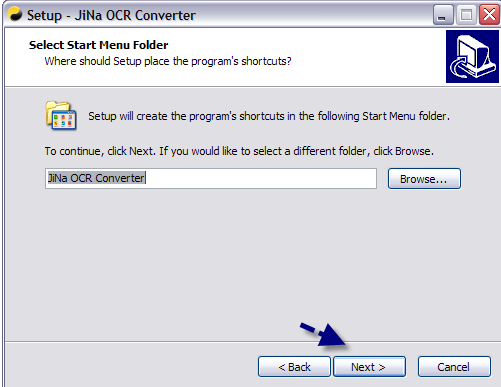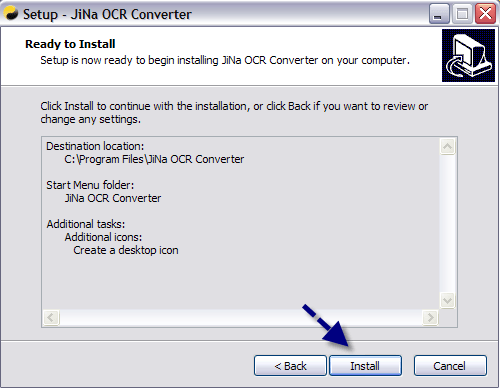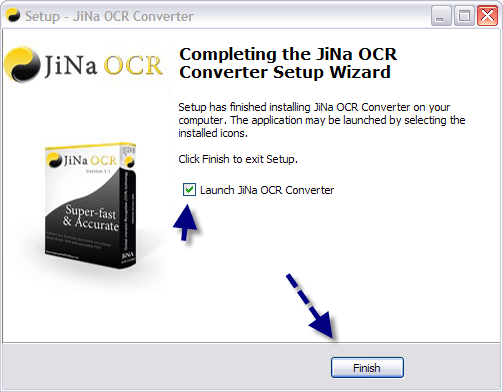What is JiNa OCR:
It’s an Optical Character Recognition software.Optical Character Recognition, usually abbreviated to OCR, is the digital conversion of scanned images of handwritten, typewritten or printed text into machine-encoded text.JiNa OCR converts different types of documents, such as scanned paper documents, PDF files or images captured by a digital camera into editable and searchable data.
Why Do OCR:
No need to retype or reformat!Just convert them! JiNa OCR is the fastest and most precise way to convert paper, PDF files, and even digital camera pictures into documents you can edit in your favorite PC applications. In some professional environments (such as libraries, offices), thousands of books and documents are scanned regularly for back-up and archival. A scanner merely takes photographs of the original paper documents, resulting in image-based scanned documents in PDF format. The major issue with processing and storing such large volumes of scanned documents is the inability to search for a specific phrase or name inside a file. Also no text can be highlighted, copied, or modified, because the document contains one big image file as opposed to individual text characters. OCR changes all that!With JiNa OCR Converter you can save time,save space,search and use texts like never before!
Ease Of Use
JiNa OCR Converter is easy to use.No difficult options to confuse this software with a work that can only be done tech and research experts.Just select and convert,it’s that easy!
Formats
From scanned old PDF books to recently taken digital photos,all kinds of formats are supported by JiNa OCR Converter.
Illustrations
If you have an old poster or flyer and you want to use the Illustration from that,JiNa OCR Converter will save your precious time and money.
Mobile Use
You do not need to zoom in and out to see that old handnote you took from your classmate,friend or colleague any more.Convert it to an editable doc or txt and take it with your mobile.
Intelligent Layout
If you want to convert an old scanned pdf book into an selectable and editable pdf,but still want to keep the classic old looks,JiNa OCR Converter is your choice.It’s Intelligent Layout will conserve the storybook’s look yet performing OCR.
Coded With Love
This is NOT just another OCR Converter.It was made keeping in mind the wishes of the users.You will certainly enjoy using JiNa OCR converter,because it was made for YOU.
Worth Every Penny
JiNa OCR Converter will meet all your Optical Character Recognition needs.You will not need any other software to accompany it.Compared to other softwares,JiNa OCR Converter is more affordable and provides peace of mind.
Eco Friendly
OCR is eco friendly,making the world a safer place by reducing consumption of papers.Converted and edited documents are shared and enjoyed,without burning any tree.
![]()
JiNa OCR Converter lets you directly save any scanned file into DOC and DOCX format.
It supports any PDF scanned or not, and it can save into editable PDF format with the OCR function.
JiNa OCR Converter lets you directly save any scanned file into DOC and DOCX format.
JiNa OCR Converter lets you directly save any scanned file into DOC and DOCX format.
JiNa OCR Converter lets you directly save any scanned file into DOC and DOCX format
With JiNa OCR you will be able to convert any scanned files PDF and Image into Word .doc .docx .rtf .txt .xls .xps .html and .pdf (searchable) with very accurate Optical Character Recognition technology.
With JiNa OCR Converter you will enjoy creating documents & texts with ease of mind.
Scanned to DOCX Scanned to DOC Scanned to RTF Scanned to TXT Scanned to XLS Scanned to HTML Scanned to PDF