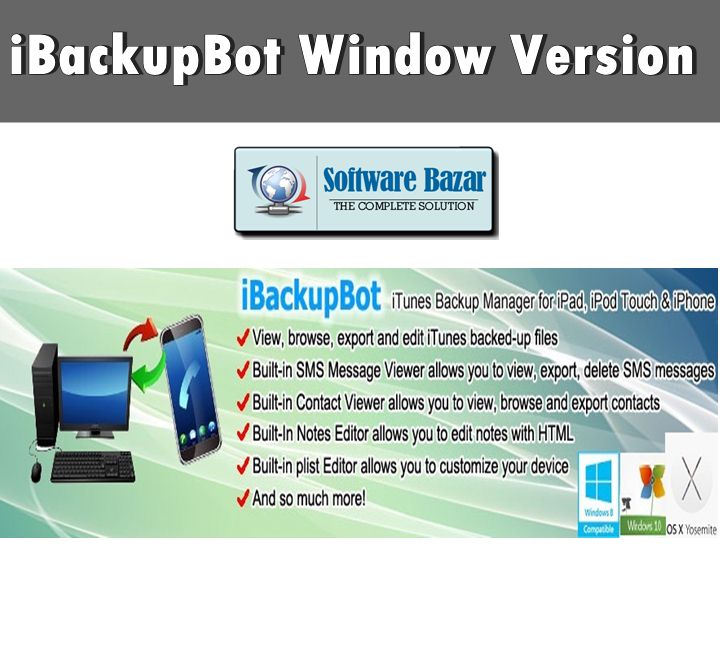How does iBackupBot for iTunes Work?
iBackupBot for iTunes is a tool that helps you browse, view, export and even EDIT files backed up to iTunes.
When you connect your iPad, iPhone or iPod touch to your computer and select “Back Up”, certain settings and files from these devices are automatically backed up to your computer. You can restore this information if and when you need to. iBackupBot is especially handy when you purchase a new iPhone (or iPad, or iPod touch) and want to transfer your previous settings to it. The backed-up information includes text messages, notes, call history, contact favorites, voicemail and widget settings and more! iBackupBot even saves and transfers photos from your iPhone’s camera roll or your iPad and iPod touch.
Why iBackupBot for iTunes?
iBackupBot for iTunes lets you control how you backup and manage your iPad, iPhone or iPod touch data. If you use a Windows or Mac computer, you will be able to use your full-sized screen and keyboard to selectively manage your iPad, iPhone and iPod touch files. iBackBot for iTunes gives you the power to modify iTunes backed-up files. You’ll be able to do so much more than you were able to do before, and there’s no “jailbreak” required!
Your iPhone and iPod touch have built-in backup functions that let you to perform basic backups from your handheld devices to your computer. These functions limit what you can do. We believe you deserve to be able to do more.
With iBackupBot for iTunes on your computer it is easy to:
- Browse through all critical backup files and quickly find the ones you need;
- View, edit and export your files with iBackupBot’s built-in plist Editor, Text Editor, Hex Editor, Database viewer, Image viewer, SMS Message Viewer, Notes Viewer, Call History Viewer, Address Book Viewer and more.
- Browse, view and export media files with iBackupBot’s built-in Media Browser, media files include: photos from camera roll, voice memo, voicemail, multimedia SMS message and media file of APPs;
Before iBackupBot for iTunes, your only option was to restore all of your files to your iPad, iPhone or iPod touch. Now, you can select, view and even modify files before you replace them on your handheld device.
iBackupBot for iTunes offers additional features unavailable until now. These features include changing some hiden settings of your iPad, iPhone or iPod touch’s and even modifying game data. With iBackupBot you’ll gain additional control over your device, enabling you to:
- Share data easily with friends or export data to keep a backup copy;
- Maintain multiple backups for you iPad, iPhone or iPod touch;
- Transfer App data files from backup to iPad, iPhone or iPod touch directly;
- Remove a single call history record from your devices;
- Export an iTunes backup to a computer folder for use later.
- Transfer App data files from iPad, iPhone or iPod touch to computer directly.
Notice: We have changed this product’s name as of January 25, 2010. If your version of this software is called “iTunes Backup Manager” please uninstall that version prior to installing the new “IBackupBot for iTunes.”