People often get discourage discourage after losing their data but this situation can be avoided if you take a backup of your data before and data backup software provide use the simplest and fastest way to take backup of your data first install data backup software and then click on add button thereafter choose target file and move it to your desired location at the end clicked on freeze bundle of the following this is simple step backup of the file is done successfully.
1-It’s provides automatic backup support
2-create password protection on backup file
3-it automatically compress the backup file
4-Effortlessly and quick way to recover your data on any PC
5-Store file at multiple location such as hard drive FTP and network storage
System Requirements #
Window XP-3 | Vista -S1 | Window 7 & 8
| DOWNLOAD |
| DATA BACKUP |










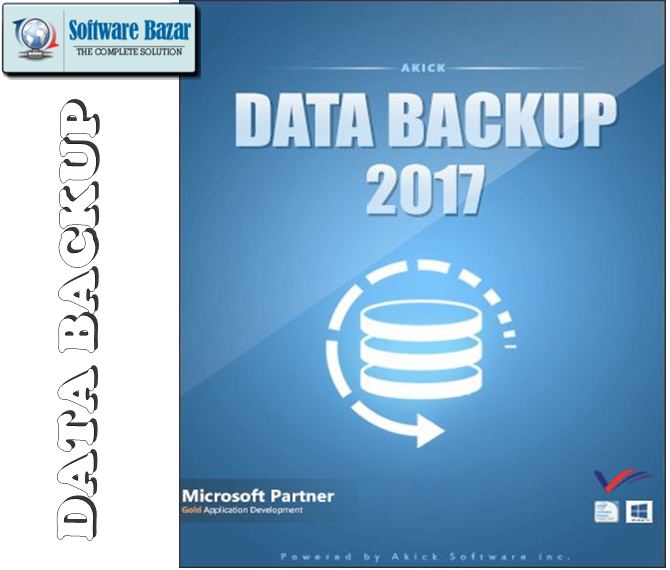



















There are no reviews yet.