Easily setup download and upload speeds and bandwidth limits for all users in your network, with optional filtering of blacklisted websites
Antamedia Bandwidth Manager helps you control and limit Internet usage, download and upload, data traffic for every computer in your network. It runs on a Windows 10 / 8 / 7 or Server OS and is super easy to setup and use.
Computers can be limited with specified time and quota per session, day time when access is allowed and set to logout after inactivity.
Software includes statistics, reporting and many features.
Quick & Easy Bandwidth Manager Setup
Windows 10, 8, 7, Server OSALL EDITIONS Use any Windows PC with two network cards to install your Bandwidth Management gateway. It works with virtually all hardware you already have in your network. |
No client software installationALL EDITIONS Control wired and wireless computers, phones and devices without any client software installation. Independent of the client operating system. |
Number of Simultaneous ConnectionsALL EDITIONS After registering Bandwidth Manager software you can configure number of simultaneous connections. Demo version allows 3 devices, along with restart time restrictions. |
DNS Web FilterPREMIUM Block adult websites, drugs, alcohol, or prevent access to social networks, shopping websites etc to increase productivity. Over 100 categories helps to fine tune filtering. Redirect blocked websites to IP, URL, or a customizable restricted-access page. |
Lower Internet costs by controlling bandwidthALL EDITIONS Define the upload and download rates for the entire network or individual users. Allow new users to access the network with default speeds, or limit Internet access only to known users to save on bandwidth costs. |
Manage download and upload limitsALL EDITIONS Easily configure download and upload speed for all users in the system, or configure individual user accounts. For example, all students get 100 Kb/s while teachers get 1 Mbit/s. |
Bandwidth Manager Software Features |
|
|
|
Bandwidth Manager Windows 10 Setup
This guide will help you install and configure Bandwidth Manager software on Windows 10 PC
Control Your Local Network Computers |
|
Manage bandwidth quota limitsALL EDITIONS Configure available bandwidth quota limits for all users, for selected users only, or allow unlimited quota for desired users. A Bandwidth quota is configured in Mbytes for every user and represents the total amount of available traffic |
Bandwidth FeaturesALL EDITIONS Easily assign monthly limits, daily limits, or both. Example: user can download 5 GB monthly, with 100 MB daily limit |
MAC and IP WhitelistSTANDARD Enables specified computers (identified by MAC address of network card) to pass-through the Bandwidth Manager. For example: allow your home computer to acquire access without any limitations. |
Fixed MACSTANDARD Limit an account so it can login only from one computer. If MAC address does not exist yet, it will be stored in the first login. From that moment, a user has to use the same computer. |
Host WhitelistSTANDARD User can browse specified host sites without authentication. You can allow browsing of company website for advertisement free of charge. |
Highly Flexible User AccountsSTANDARD Create user accounts and configure download and upload rate, available time and bandwidth quota, assign daily limits for time and quota, limit number of daily sessions, expiration date, multilogin, autologin, inactivity timeout, allowed time of day for access and many more options. |
Control unknown users in your networkALL EDITIONS Auto login feature automates login process for unknown users on your network (who does not have user profile). Automatically logged-in users get specified download and upload rate, quota, daily limits etc. |
Advanced User and Autologin SettingsSTANDARD Allow login in specified time interval, configure pause between logins, maximum allowed logins, expiration date, bandwidth quota daily limit, daily time usage limit, maximum daily logins. |
Total ControlBandwidth manager provides all the features you need to control the amount of bandwidth each user gets on your access. Watch online activity per user. Allow login in specified time interval, configure pause between logins, maximum allowed logins, expiration date, bandwidth quota daily limit, daily time usage limit, maximum daily logins. |
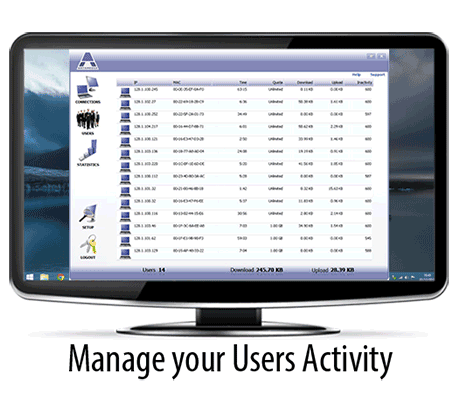 |
Access Management |
|
Configure fixed IP or MAC devicesSTANDARD Grant Internet access to devices with known IP or MAC. If an IP/MAC is found in the database, the computer is logged in and displayed in the list. |
Internet Sharing (NAT)ALL EDITIONS Bandwidth Manager optionally uses NAT to share Internet connection to your network. This allows you to share one Internet connection (DSL, cable modem, wireless…) to all your users. |
Watch online activity per userALL EDITIONS Real time user activity shows download, upload, remaining data transfer quota, time usage. Activity is updated each second for each user account, IP and MAC address. |
Multiple Location SupportALL EDITIONS Connect all your locations in one network and use the same database. Users will be able to use their remaining time on any of the locations. For example, WISP can use multiple Internet lines in different parts of the city and connect all locations in one network and one database. |
Connection LogALL EDITIONS Check-out connection attempts in your network. Every device connection is stored in the log with IP, MAC, Port and time. If the user device is known and allowed to use the Internet, it’s automatically logged in and displayed in the connection list. |
Activity LogALL EDITIONS Bandwidth Manager stores different actions, including session start and stop, time of login attempts etc. Database is encoded and protected from unauthorized modifications. |
Download and test Bandwidth Manager Software now! |
|
| Instructions for Bandwidth Manager DNS Web Filter are available from page 31 in Bandwidth Manager manual |
|
Controls and Blocks Websites |
|
|
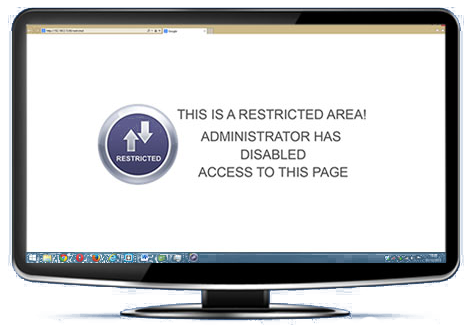 |
Who is Using Bandwidth Manager Software? |
|
|
Reduces your overall bandwidth requirements and improves network efficiency. Integrates with Antamedia industry leading software for Internet Cafes: grants Internet use when a user login, and cuts connection after logout, saving bandwidth and money.
|
Educational institutions grants students and visitors limited access, usually monthly renewable and with daily limitations. Block access to adult websites and redirect them to restricted page, limit bandwidth per user, assign higher speeds to selected users, track usage logs and get real-time statistics. |
|
Reduce bandwidth requirements, log visited URLs, prevent personal Internet use during working hours by limiting access to YouTube, Facebook, and other websites you define. Allow Internet use for unknown users with limited rights, or grant Internet access only to known users in your network. |
Internet service providers may easily control Internet use, create separate access rules for known and unknown users, share Internet connection, maintain users and get reports on usage, bandwidth, URL logs. It supports wired and wireless connections and it’s hardware independent. |
Bandwidth Manager Setup is EasyYou need a Windows PC computer with two network cards and our Bandwidth Management software. Automatically control users download and upload speed, and limit Internet access with remaining quota and time. No client installations. If you wish to control WiFi laptops, you will need access point/router for providing WiFi leases to computers on network. Bandwidth Manager can run on any Windows – from Windows 7 to Windows 10 and Server OS. |
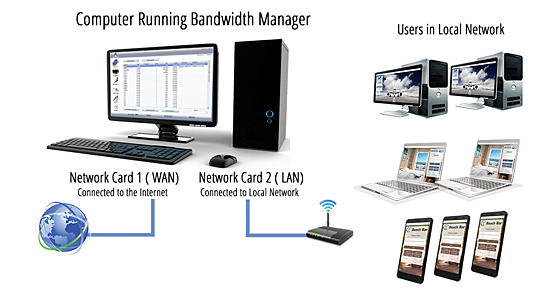 |