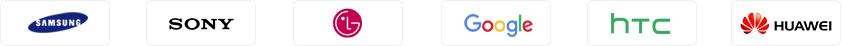Back up Android data safely and selectively
Android Data Backup & Restore enables you to safely and selectively back up your Android data. This Android data management tool will let you easily view and back up contacts, messages, call logs, gallery, videos, audio and documents. In addition, you are able to set a password for protecting your important backup.
Restore data from backup files [to Android device or PC/Mac]
For the backup files, you can preview and select the data you want to restore. After choosing the restore feature, the program will display all available backups for you. Then you can preview the backup files and selectively restore your Android data .Here you can directly restore Android data to your Android device, or choose to restore these selected Android files to PC/Mac for further use.
Why choose Android Data Backup & Restore
|
Easy to use No professional tech knowledge required, you can use this Android tool easily. |
100% Security This Android data management program will only read your Android data. |
Efficient and fast Android Data Backup & Restore is able to backup and restore your Android data in one click. |
Android devices available Android Data Backup & Restore highly supports a large number of Android phones and tablets. |
How to Use Android Data Backup & Restore

-
Step 1
Launch Android Data Backup & Restore and then choose the “Android Data Backup & Restore” option.
-
Step 2
Connect your Android device to it with USB cable.
-
Step 3
Choose Device Data Backup or One-click Backup option to back up your Android files.